
The wiggle button lets you rearrange the tasks you see on screen. Each click on it cycles through a different method of arranging tasks and drawing arrows between them.
See, there's no one perfect way to layout your tasks on screen. Plans are sometimes complex and have odd shapes. Just like no one view is always what you want to see, no particular layout is always the clearest way to visualize your tasks.
For example, the following plan has 10 tasks with all kinds of connections between them.
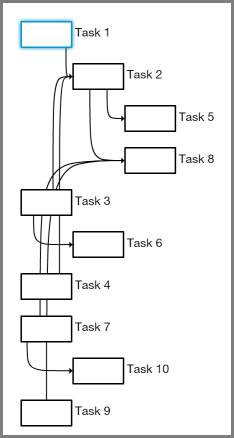
As you can see, some of the arrows cross each other in confusing ways and pass "through" tasks on their way. Not so easy to tell what connects to what.
Now let's cycle through some possible wiggles to see alternative ways of laying out the same plan.
One option is to use straight arrows instead of bendy ones:
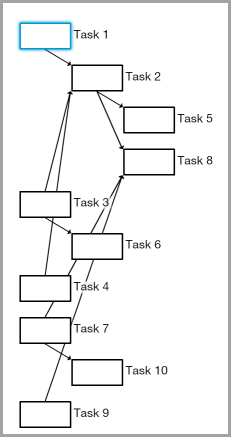
That's already an improvement. Making the arrows are less parallel makes them easier to distinguish from one another. Another wiggle option is to leave the arrows the way they were but change the order of tasks on screen:
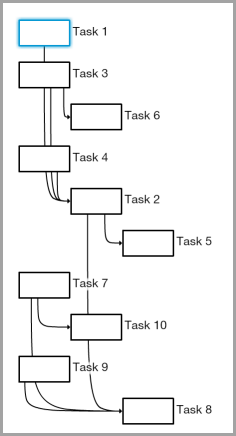
That's a different sort of improvement. The example above uses a different method of ordering tasks called a topological sort (programmers may have observed that the default method is a DFS).
But still some arrows intersect unrelated tasks on their way. Good thing there's another wiggle option that makes sure no two tasks overlap horizontally. Here's what it looks like:
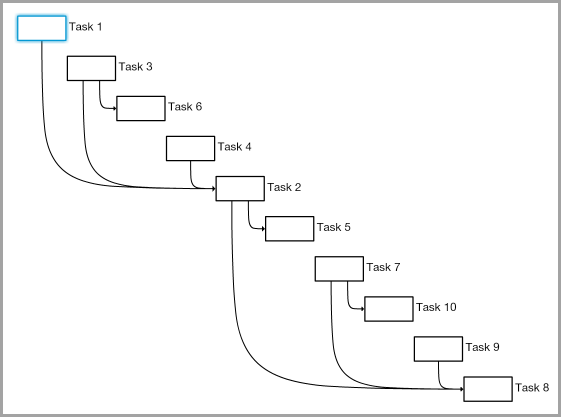
Arrows are easy to follow in the example above, but, of course, this comes at the cost of making it harder to tell which tasks we can start with (i.e. have no prerequisites).
There are more wiggle options than we've shown here. This video cycles through all the currently available options:
Bottom line - you don't always need wiggles, but every now and then they can take a complex-looking plan and make it look simpler. No layout method is perfect since plans come in all shapes and sizes. Some wiggle room is a good idea.
Take a moment to log in to Gigantt and try it out.
No comments:
Post a Comment